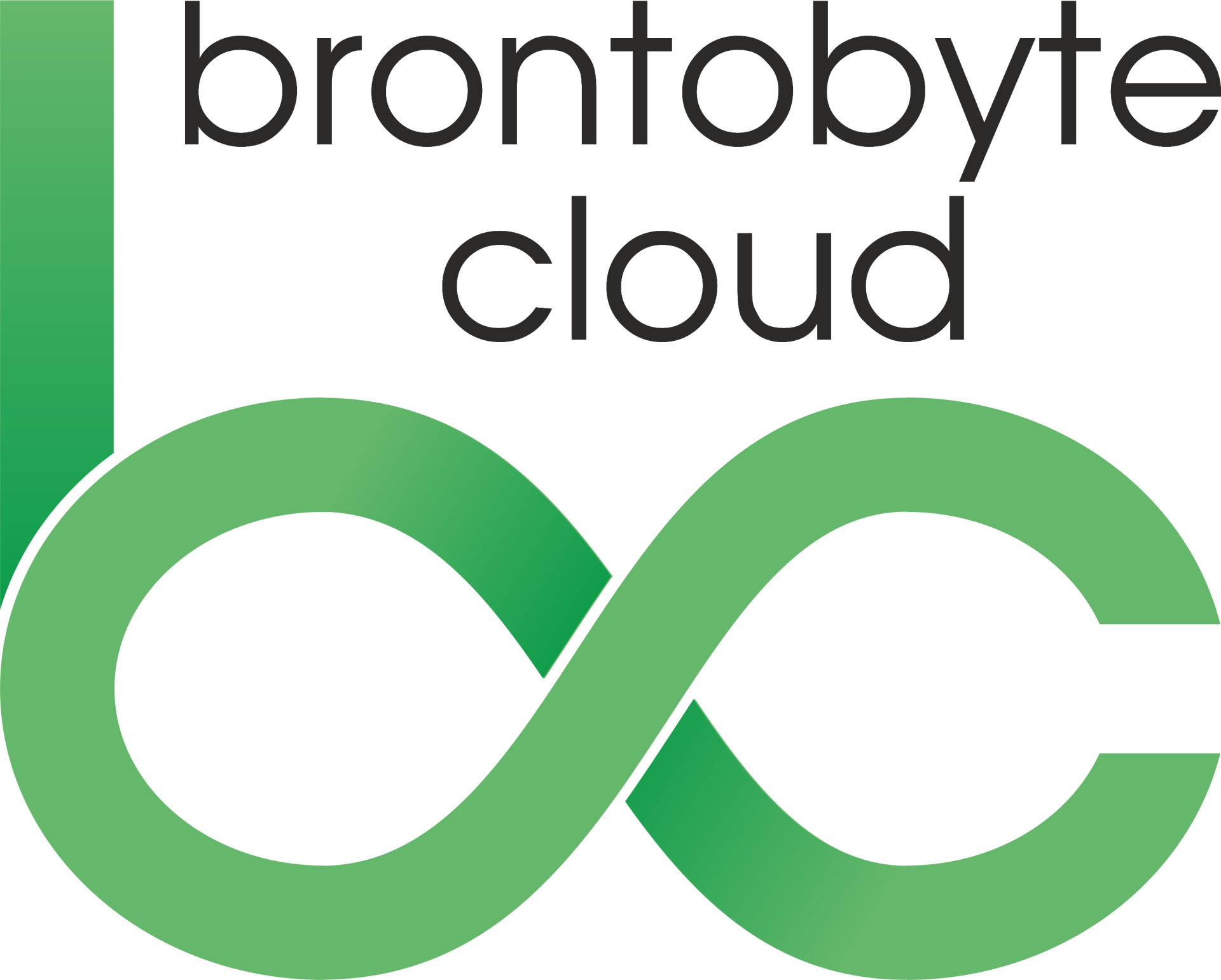System configuration
Can I change CPU utilization?
You can specify the priority for backup plans in Tools | options | Advanced: the priority of the process
Can I configure the upload bandwidth?
Yes, CATBackup Server allows you to regulate the upload width so as not to use all internet resources.
What ports (TCP and UDP) does the CATBackup Sever version need?
We use the standard TCP ports 80, 443 and 8119.
How much memory does CATBackup Server consume on a client computer?
The default value is to use 300 MB for the load. The use of memory depends on the selected block size (Tools | Options | Advanced): the larger the size, the more memory is used. If the size of the block is more than 300 MB, we use the disk space (temporary folder) to avoid overloading the memory.
What protocol are we using in the transmission?
It is always HTTPS.
What is the compression ratio?
We use GZIP to compress the data. The effective compression ratio depends mostly on the content / size / type / and number of files, and may vary from one environment to another.
Client software configuration
How many users should I create? Can I use the same user credentials for different clients?
The user is a means to separate access to data. A user may have several licenses assigned. If you have a user through all of your servers, this user will be able to see the data of all the servers. It is recommended to use a separate user for each server.
How does the master password work?
The master password helps you protect your backup from unauthorized access. Only those who know the master password can start CATBackup Server. The master password is optional and is disabled by default.
How can I configure notifications?
You can receive notifications in all cases, or when you copy correctly or when there are errors. You can also choose who can receive your notifications by email: provider, user or both. On the other hand, the option of "Group report" allows obtaining group reports about failed and expired backup plans once a day at a specific time.
Are backup copies made of files that have only changed (incremental)?
Yes, we support incremental backup by default, that is, only new and modified files will be loaded after the initial backup. You can also use the level block backup for files that consist of blocks (for example PST-Outlook files).
How to recognize the backup of modified files?
We are using a timestamp to identify the modified files.
Why does not the CBS program appear when the computer starts?
CATBackup Server works like a Windows service. There is no need for the console to be open to run when the computer is started, and in reality it should not be executed at all. It is only needed for configuration and restoration. Active service does all the work.
Can I protect my data with a password?
Yes, we support the industry's many standard encryption algorithms, including AES 128-256 bits and have it encrypted / decrypted on the fly. You can configure it in the support plan wizard.
Is there a way to decrypt the CATBackup Server backups independent of our interface?
There is no way to decrypt the backup files outside of CATBackup because the encryption metadata (encryption algorithm, size key, etc.) is stored in our own format.
Can I backup files that are in use?
Yes, CATBackup Server supports the backup of the files that are in use by default. For this purpose CBS uses the volume snapshot service (VSS). The Volume Shadow Copy Service is a Windows service implemented. Allows you to take snapshots of data that is in use or placed on a locked volume. The Volume Shadow Copy Service does not work for network shares, allocated network drives, or drives with the FAT32 file system. As soon as CBS detects a file that is in use, a VSS snapshot of this file is automatically created and it works (copies it) with it in its place.
What does "force by VSS" mean?
Option "Force VSS" is designed to prevent files that are blocked by CATBackup Server, allow other software and can access.
Apart from Windows, CATBackup Server is compatible with other OS?
Yes, they are compatible with Mac and Linux.
If a backup plan is stopped for whatever reason, the data that has already been uploaded is lost? and when it reboots, does the process start again from scratch?
Any restart continues the backup process from the point where it was stopped.
How often should I make a full backup, and use backup at the block level (incremental)?
You can schedule full backups depending on how often your files are changed. If you have several modifications per day, you can schedule a full backup once every 2 days.
Are the backup copies executed if the computer is in sleep mode?
No, but you can keep "Run backups immediately when the computer starts up" marked in the step of the planned
What type of filters can I activate with the file copy?
I can decide whether or not to copy the files according to their extension, omit sub-folders of a parent folder, choose how old the files should be or what data range they have been modified. I can even limit the size of the files I want to copy!
I can make applications run before and after the copy, and I can link the copies one after the other!
Apart from the space in the cloud, can I use my local device as a backup target?
Yes, we support local backup to NAS, local and external unit. local backup
Can I copy network drives?
You can copy a network unit in the standard Server version, and we have version of 5 and 20 network units.
Can I make image-based backups for FTP / SFTP server?
Yes you can
Can we make secure copies of MS SQL, MS Exchange, and Hypervre / VmWare VM?
If apart from the Server version (Image Based Edition), CATBackup Server has licensing for the mentioned versions.
Restore backup copies
How to restore files / proceed with the backup on another computer?
Youmust add the same account in the CBS application, and choose the same space in the cloud. By default, the prefix is the old computer name. Specify the same device encryption key that you use to support the other computer's files.
Can I create a USB drive as a system to boot / restore?
Yes!
Can I verify the consistency of my backup copies?
Yes, the consistency check option allows you to verify that all the files actually exist in the destination. The consistency check updates the local records repository (local index database located in the user's profile) and does so up to date for cloud storage.
Can I support and restore my system as an image?
Yes, the system can be restored as a physical or virtual HD image.
Can I restore my system to Hyper-V or VMware virtual machines (P2V)?
If it is possible
Can I recover a single file of image-based backups?
Yes, you can recover individual files from image-based backups without needing to download the entire image.
What is online access for the user?
This is a web interface for end users, wheretheycan check, download and share their data hosted in the cloud.